How To Access Email From Home with Outlook
Depending on the version of Windows and Outlook the appearance of options may vary slightly however the procedure will remain the same.
- Start Microsoft Outlook.
Note: If you have not setup an email account with outlook on this computer, skip to step 4.
- Click on File in the top left corner.
- Click on Add Account.
- Fill in the following fields:
- Your Name - First and Last Name
- E-mail Address - Company email Address
- Password - Your Windows Password
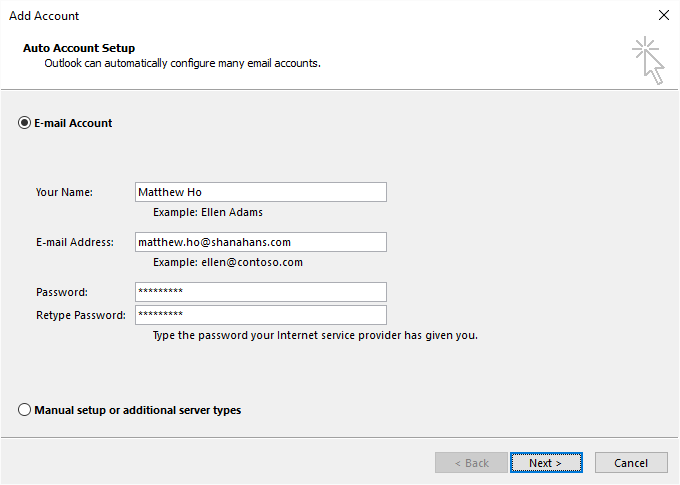
- Click Next
- A Windows Security window will appear. Click on Use another account.
- Fill in the following fields:
- User name - shanahans\ + Your Windows Username
- Password - Your Windows Password
- Remember my credentials - Check the box
- Click on OK
- Click on Finish
- You will be prompted to restart Outlook. Once that is complete, your email address will appear in the left hand column of Outlook.