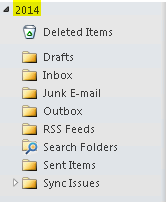How To Change the Name of an Email Archive
When you open an email archive (pst file) in Outlook, it uses a vague name such as “Archives” or “Personal Folders” by default. You can change this name to help organize and identify different email archives.
- Right click on the name of the email archive you want to change in the Navigation pane.
- Click on Data File Properties (Properties for… in older versions)
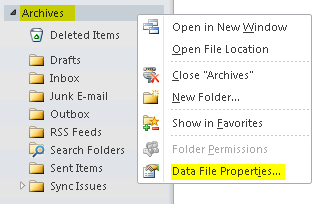
- Click on Advanced
- In the Name field, type in the name you want to appear in the Navigation pane.
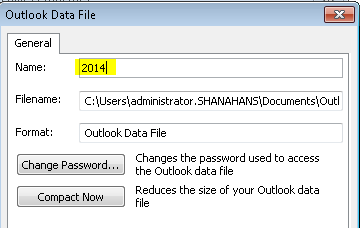
- Click OK twice to complete the change.