How To Install M.O.M.
M.O.M. (Manufacturing Order Manager) must be installed using your specific user account on the specific computer you will be using to run the program. The procedure below will walk you through installation process.
- Open the following folder: Q:\Custom Software.
- Double click on the "Install M.O.M." shortcut.
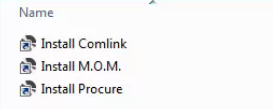
- A Security Warning will appear. Confirm the Name field shows M.O.M. then click Install
- Once the installation is complete, the program will automatically launch.
Note: If you receive a message stating "your username does not have permission to use the software", contact your manager and have them send a request to help@shanahans.com