How To Install Comlink
Comlink must be installed using your specific user account on the specific computer you will be using to run the program. The procedure below will walk you through installation process.
- Open the following folder: Q:\Custom Software.
- Double click on the "Install Comlink" shortcut.
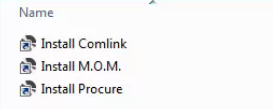
- A Security Warning will appear. Confirm the Name field shows Comlink then click Install.
- A message will appear confirming that the installation has completed successfully and an icon will appear on your desktop.
