How To View Public Folders in Outlook 2010
Public folders contain information intended to be shared with numerous employees such as Branch Contact Lists.
- Click on the folder icon located on the bottom of the Outlook Navigation Pane
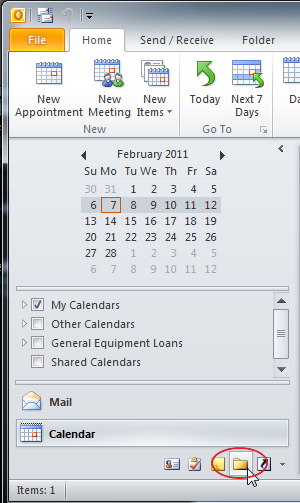
- Move the Navigation pane scroll bar until the Public Folders section and visible.
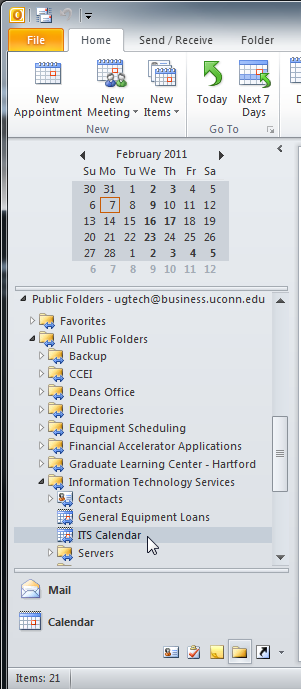
- Click on the
 icon to expand the public sub folders.
icon to expand the public sub folders.