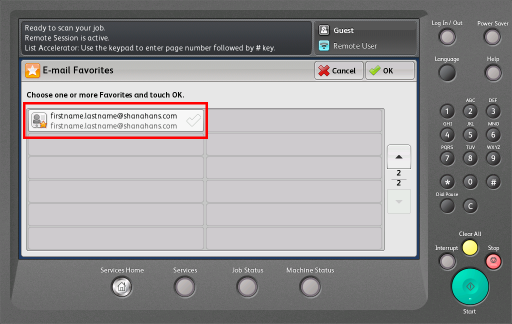Adding An Email Favorite On The Xerox Printer
Please note, this process only applies to Xerox WorkCentre 5855/75 and 7845 printers.
- Press the Services Home button to get to the home screen.
- Tap Email.
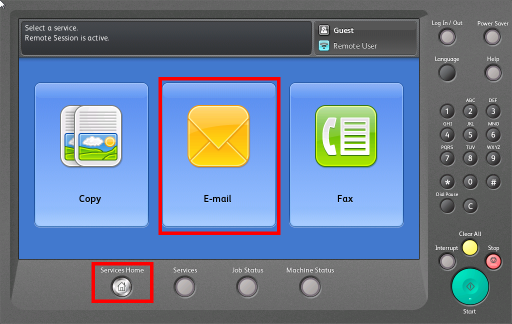
- Tap New Recipient.
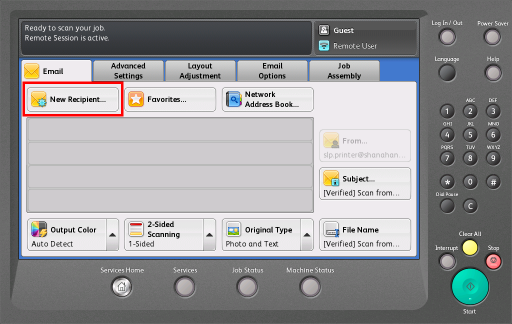
- Enter your email address.
- Tap the Add Contact Button.
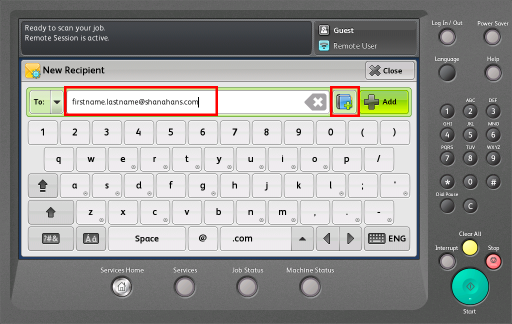
- Tap Create new contact.
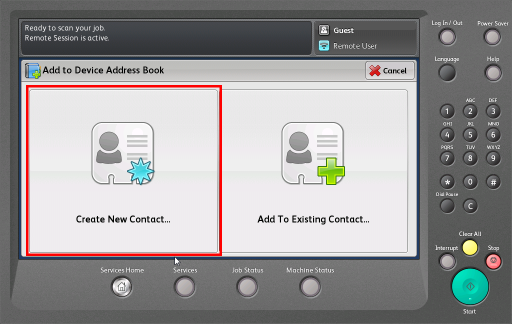 .
. - Verify the email address is correct then tap the Star icon next to the second row.
- Tap OK.
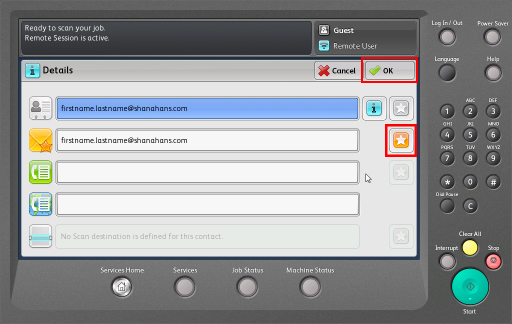
- Tap Favorites and confirm your email appears in the list.