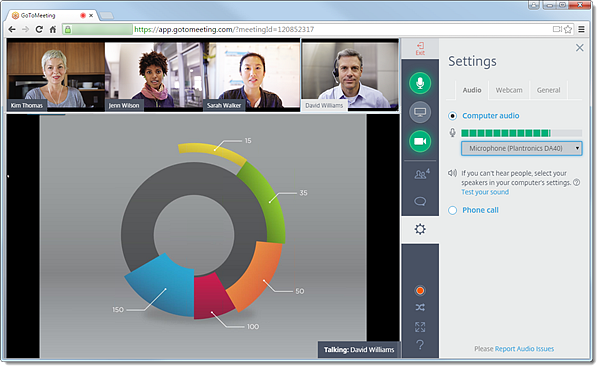How do I access GoToMeeting with a Web Browser
GoToMeeting allows you to attend meetings entirely online – no download needed! You can also use the Web App to host your meetings from your Google Chrome web browser. See About the Web App to learn more!
Note: Feature availability will vary based on your browser (Google Chrome is recommended). Apple Safari users can join as attendees only (no hosting) using the link "https://global.gotomeeting.com/join/<meetingID>?clientType=flash" instead of the steps shown below. Be sure to enter your meeting's unique 9-digit ID in place of "<meetingID>".
1. Open a Google Chrome, Mozilla Firefox, or Internet Explorer web browser. Note that you cannot host sessions on Internet Explorer.
2. Go to http://app.gotomeeting.com.
3. Enter the Meeting ID, then click the arrow key.
4. You'll be automatically launched into the Waiting Room or the live session!
5. If you are the organizer, click start the meeting at the bottom of the screen. Then log in when prompted.