How To Install SonicWALL NetExtender
SonicWALL NetExtender is a VPN client which provides you with secure access to the company network from a personal PC. If NetExtender is already installed, see How do I Use SonicWALL NetExtender for more info.
- Open an Internet Explorer and browse to the following website. https://remote.shanahans.com
Note: Windows 10 users need to make sure they open Internet Explorer from the Start Menu and not Microsoft Edge.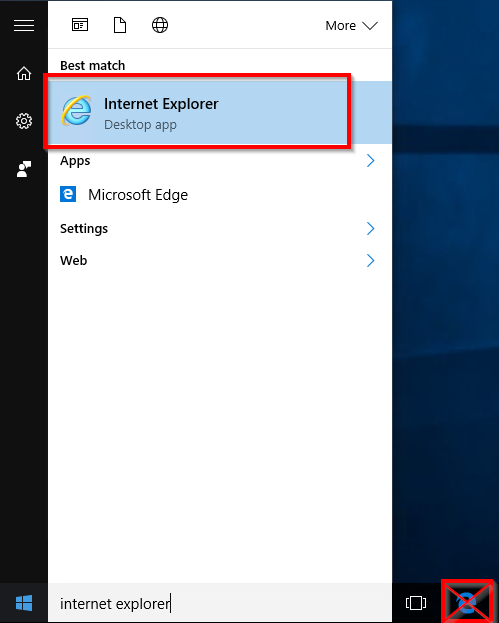
- Enter the site after progressing through the security warning by clicking 'More Information' and then the 'Go on to the webpage (not recommended)' link at the bottom of the page
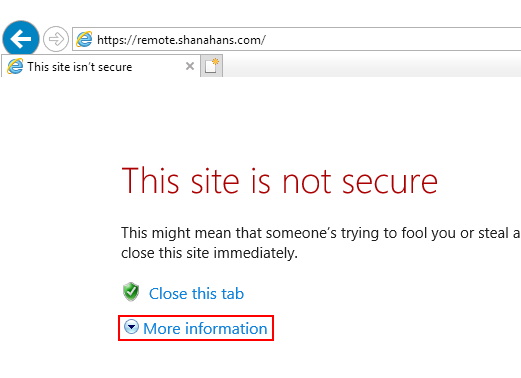
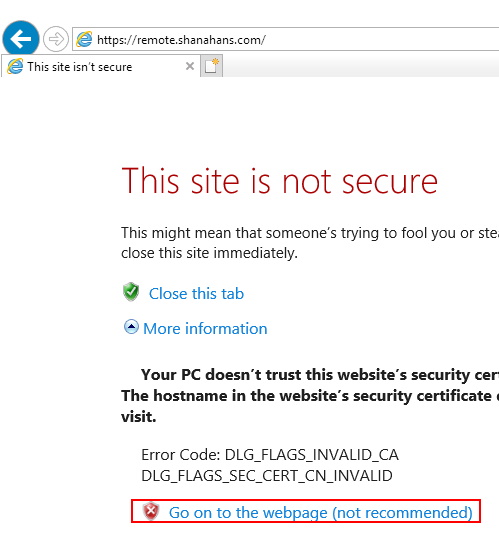
- Enter your Windows Username and Windows Password then click Login
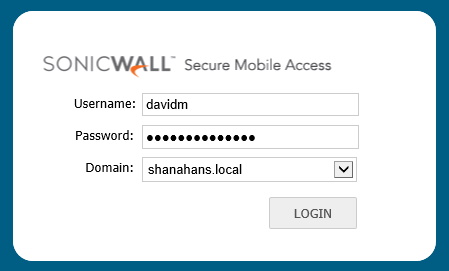
- A prompt for Install SMA Connect Agent will appear. Click DOWNLOAD.
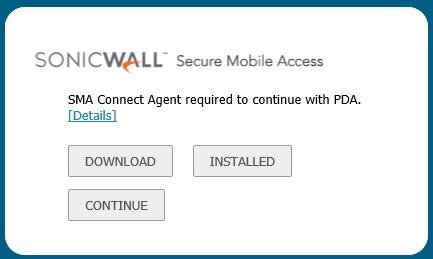
- Click on Windows.exe Under NetExtender Clients to download the program.
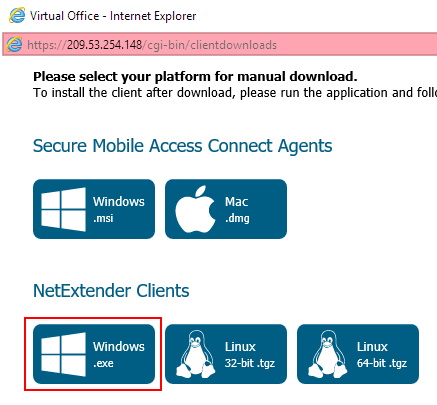
- Click on Run.
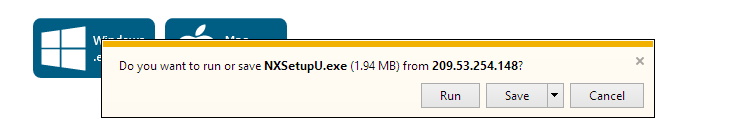
- If you get the below User Account Control prompt, please click 'Yes'
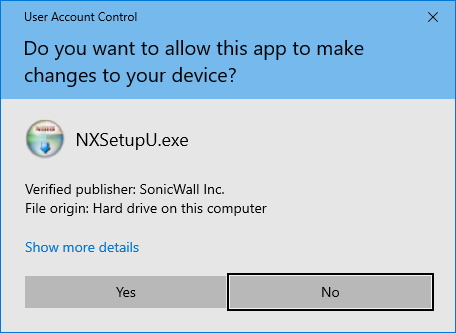
- Click on Next.
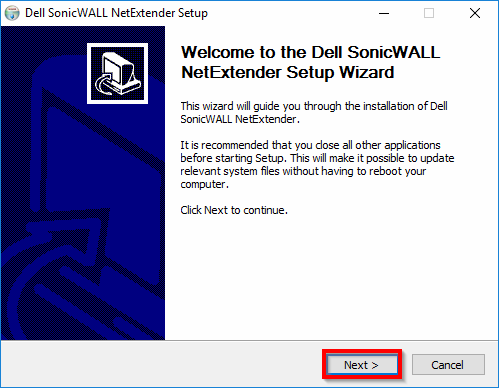
- Click on I accept the terms of the License Agreement then Next.
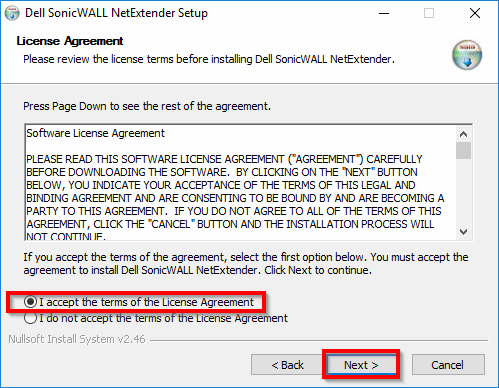
- Click on Next.
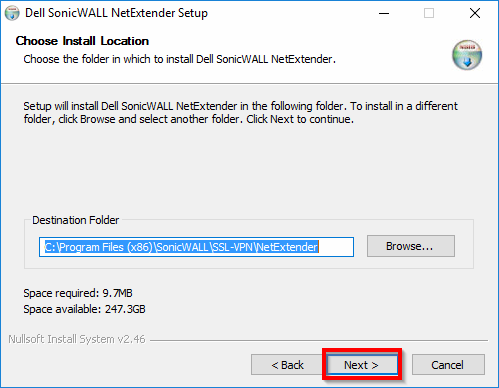
- Click on Install.
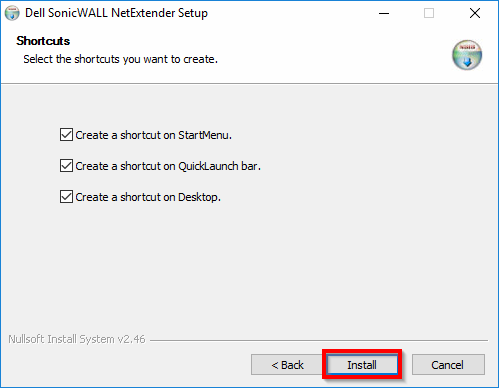
- A security warning will appear. Click Install.
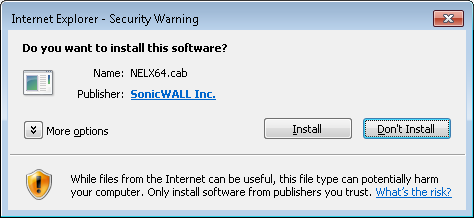
- Check the box to "Always trust software from SonicWALL Inc."
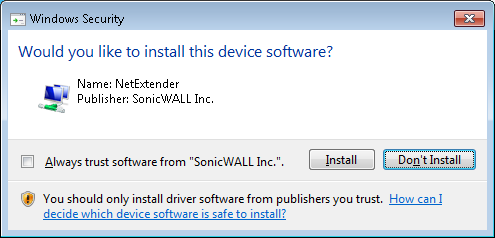
- Click on Finish.
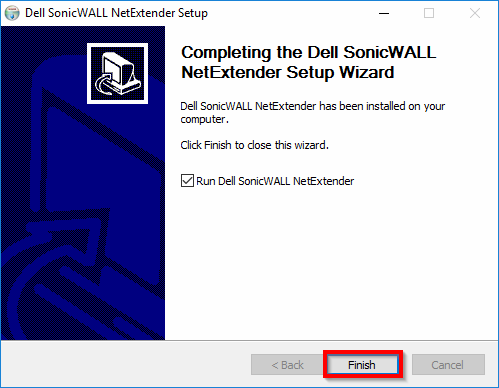
Once NetExtender has finished installing, the program window will appear. Proceed to How To Use NetExtender to configure and connect.